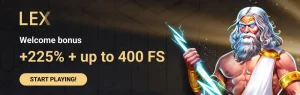Switching to modern components in a gaming setup requires not only a powerful graphics card and processor, but also a thoughtful approach to choosing a display. The question of how to choose a gaming monitor in 2025 becomes particularly relevant against the backdrop of increasing resolution, the emergence of new types of panels, and changes in synchronization standards. To ensure maximum image quality, responsiveness, and visual comfort, it is important to consider a number of characteristics that directly impact gameplay and perception.
Diagonal and Resolution: Balancing Comfort and Pixels
The first criterion when choosing is size. The optimal diagonal for a gaming display ranges from 24 to 32 inches, depending on the distance to the screen and genre preferences. It is important to consider that increasing the size requires corresponding resolution; otherwise, pixel density and image sharpness will suffer.

Options relevant in 2025:
- Full HD (1920×1080) — the minimum threshold for competitive gaming;
- Quad HD (2560×1440) — a golden mean between performance and detail;
- 4K (3840×2160) — an ideal option for single-player games but requires a powerful graphics card.
Understanding which gaming monitor to choose based on resolution will help avoid blurry textures and excessive system load.
Refresh Rate and Response Time: Speed as the Foundation
A gaming display should support a high refresh rate to avoid frame tears and motion blur. In 2025, the standard becomes 165–240 Hz, especially for shooters, fighting games, and multiplayer action games. The second key parameter is response time, measured in ms. It should be no more than 1–3 ms (GtG or MPRT) to eliminate inertia during sharp movements. These characteristics are particularly important when the goal is to choose a gaming monitor for dynamic and competitive projects.
Input lag is minimized through VRR technologies like G-Sync and FreeSync, which synchronize the refresh rate with the GPU’s frame rate, eliminating frame conflicts.
Panel Type and Features: TN, IPS, VA, OLED, and Mini-LED
The panel type directly affects color quality, black depth, and viewing angles. The question of how to choose a gaming monitor cannot be answered without understanding the differences between them:
- TN — high speed, minimal response time, but weak color reproduction;
- IPS — perfect balance: excellent colors, acceptable response time, wide angles;
- VA — deep black and high contrast, but ghosting may occur;
- OLED — impeccable colors, infinite contrast, instant response;
- Mini-LED — an alternative to OLED with higher brightness and no burn-in.
Gaming displays with OLED or Mini-LED technology are becoming increasingly preferred by enthusiasts.
Formats, Curved Screens, and Scaling
The display form factor affects not only immersion but also space organization. Ratios of 21:9 and 32:9 are becoming popular in games with wide locations where peripheral vision is important. However, support for such formats from game engines must be taken into account.
Curved displays provide a more uniform distance from the eyes to all parts of the screen, reducing eye strain. Below is a list of nuances to consider when choosing a format:
- Curved screens are useful for single-player RPGs and racing games;
- Flat displays more accurately convey aiming in shooters;
- The 16:9 format is universal, but 21:9 provides better immersion;
- Scaling support is essential for 4K;
- Ultra-wide format requires consideration of compatibility with game interfaces.
The choice of format should be based on genre preferences and sensitivity to image distortions. For example, ultra-wide screens are suitable for single-player RPGs and simulators but may cause artifacts in esports games. It is important to consider such nuances when deciding how to choose a gaming monitor capable of providing a comfortable and accurate visual experience.
Color Gamut and HDR: Enhanced Visuals
Accurate colors are important not only for professional graphics but also for atmospheric games. In 2025, the standard becomes coverage of 95–100% DCI-P3, allowing for displaying more saturated scenes, correctly rendering shadows, and complex lighting effects.
Implementing HDR (usually HDR400 or HDR600) adds additional brightness and depth to the image. However, it is important for the display to have sufficient brightness (not less than 500 cd/m²), otherwise, the effect will be nominal.
How to Choose a Gaming Monitor Based on Parameter Combination?
For a gamer, what matters is not the maximum specification but the balance tailored to tasks and setup. Here are parameter combinations for different usage scenarios:
- 24″ Full HD IPS 165 Hz — competitive games, eSports, shooters;
- 27″ QHD IPS 180 Hz — a versatile solution for multi-genre gaming;
- 32″ 4K Mini-LED 144 Hz — single-player RPGs, visual projects, next-gen;
- 34″ UWQHD OLED 175 Hz — wide-format RPGs and racing games;
- 42″ 4K OLED 120 Hz — PC + console + content work.
Each configuration serves its purposes. Understanding priorities is the key to choosing the right gaming monitor without overpaying and making mistakes.
Comfort, Health, and Ergonomics
A gamer spends many hours in front of the screen. Therefore, not only the gaming monitor’s specifications matter but also its ergonomics. It is desirable to have height, tilt, and swivel adjustments, as well as blue light filters and flicker-free technology to reduce eye strain, especially in low-light conditions.
Having a USB hub, quick profile switching, and custom presets helps adapt the screen to different genres and modes — from movies to RTS. When considering how to choose a gaming monitor, it is important to take into account not only basic characteristics but also the possibilities of individual customization for specific usage scenarios.
How to Choose a Gaming Monitor in 2025 Based on Budget
Prices for gaming monitors in 2025 can range from 15 to 150 thousand rubles. With a limited budget, it is reasonable to choose models with IPS, QHD, and 165 Hz — a reliable base for any genre. OLED is more expensive but provides premium picture quality, especially in cinematic games.
It is better to avoid unverified brands with questionable color calibration and inflated parameters. Recommendations for choosing a monitor for gamers always include checking reviews, tests, and precise specifications.

Conclusion
The answer to the question “how to choose a gaming monitor” requires considering dozens of variables: from resolution and panel type to screen curvature and actual budget. Balancing comfort, performance, and durability is the main goal.
Modern features allow not only for a beautiful picture but also for a competitive advantage. It is important to consider your own gaming style and PC’s technical capabilities so that the best gaming monitor does not become a disappointment.
 en
en  ru
ru  de
de  ar
ar  es
es  nl
nl  hi
hi  fr
fr  it
it  pt
pt  el
el